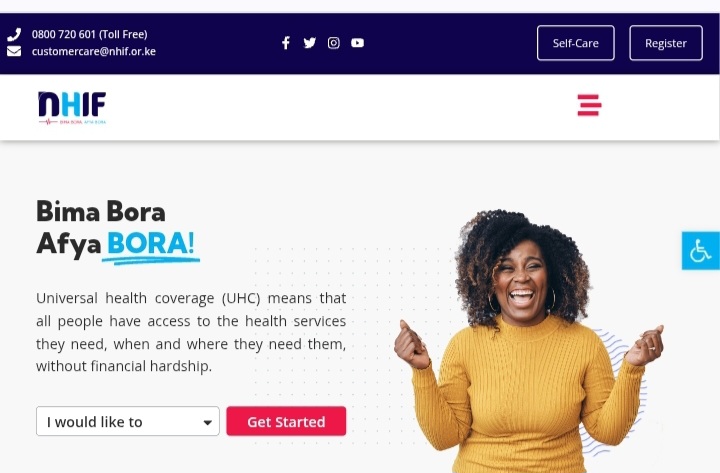Getting the Kenya NHIF is one of the best things you will do for yourself. The Kenya National Health Insurance Fund (NHIF) is a health insurance company that provides insurance to insurers. If you are not familiar with how to go about paying for your NHIF via Mpesa either for self employed, company, penalty payment and other methods. We will provide you with all the necessary steps to help you pay effectively without experiencing any problem. Just read below to find out how.
How to Pay NHIF Online Via Mpesa
Follow the guides below to learn how to pay nhif via mpesa online:
- Click on the MPESA Menu
- Select PAYBILL button
- Enter Pay-bill Number 222222
- Enter Account number
NHIFM-ID Number (For Normal contributions for example: NHIFM-3456789004)
NHIFP-ID Number (For Penalty contributions for example: NHIFP-098765439876)
Enter the amount to be paid
Enter your MPESA PIN.
When the transaction is successful, it will be completed and it will update your member account.
Now to active your payment via the NHIF Selfcare website, follow the instructions below:
Visit the NHIF website at www.nhif.or.ke, and login with your credentials and select Self-Care.
- Sign in to NHIF Selfcare using the E-Citizen Account or NHIF Account method
- After you have Signed in, Select Pay Contributions
- Once you Select the Pay Contributions, you can choose to pay for self or to pay for others
- NOTE: Irrespective of either of two payment options you choose, ensure you fill in the details and the amount to be paid correctly.
- After filling in the necessary details and amount to be paid, you will get an Onscreen prompt message on your screen from MPESA on your phone for you to enter your MPESA PIN.
- Upon entering your MPESA PIN, you will get a confirmation message of a successful transaction.
How to Pay NHIF via Mpesa for Self-employed
Follow the guides below to learn how to pay NHIF via MPESA for self employed:
- Click on the MPESA Menu
- Select PAYBILL button
- Enter Pay-bill Number
- Enter Account number
- Enter the amount to be paid
- Enter your MPESA PIN.
Enter the NHIFM-ID Number as NHIFM-3456789004 (if you are paying for Normal contributions)
Enter the NHIFM-ID Number as NHIFP-098765439876 (if you are paying for penalty contributions)
Type the amount to be paid and enter your MPESA PIN.
Upon successful payment, Visit the NHIF website at www.nhif.or.ke, and login with your credentials and select Self-Care.
Sign in to NHIF Selfcare using the E-Citizen Account or NHIF Account method
After you have Signed in, Select Pay Contributions
Select Self to pay for self-employed
Fill all the necessary information and amount to be paid and enter your MPESA PIN to conclude your self employed payment.
How to Pay NHIF Via MPESA for Self Employed Via Phone
To pay NHIF Via MPESA for Self Employed through Phone kindly use a smartphone with a good internet connection. Use a google chrome browser to access the website and follow all the steps provided above using your smartphone.
What is the NHIF payment deadline for self-employed?
The deadline to make payment for NHIF as a self employed is on or before 9th of the following month. After which penalty payment will apply.
NHIF Penalty Payment
If you are a registered self-employed member of NHIF, you will pay a 10% penalty as the monthly contribution. E.g (KES 50 if the monthly contribution is KES 500). Penalty is applied for payments made after the 9th of the following month. It’s important to make your payment on or before the 9th of the following month to avoid penalties.